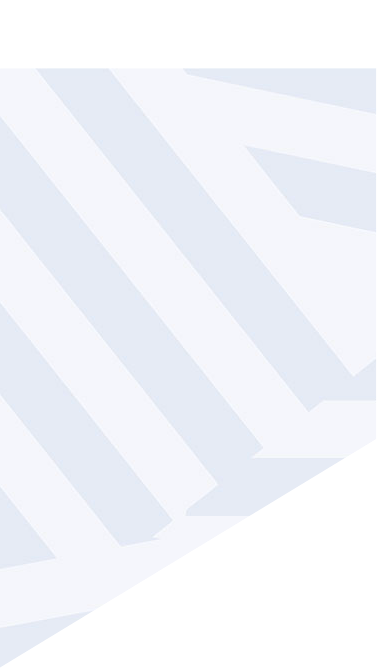WELCOME, MEMBER!
You’ve already made the savvy choice to unlock VIP status and endless fun with your Membership (go you!). So, let us introduce you to the online Member Portal where you can easily:
Reserve Jump Time
Upgrade or Manage Your Membership
Update Your Payment Info
And More!
Let’s Get Started:
STEP 1: Click the “Member Portal” button to go to the Member Portal.
STEP 2: Create an account using the phone number or email address you used when signing up for your Membership.
STEP 3: Click the ticket icon (on mobile) or “My Tickets” (on desktop) to view Memberships associated with your account. Click on each Membership to view details and manage.
STEP 4: Select “Redeem” to reserve jump time or select “Manage” to upgrade, update payment details or cancel.
Need Some Help?
Click on the Chat Box in the bottom right corner or send us a text to chat with one of our friendly team members.
TEXT (USA): (856) 230-7090
Text and Chat Support Hours:
Monday-Friday from 10am – 8pm ET
Saturday 10am – 9pm ET
Sunday 10am – 7pm ET