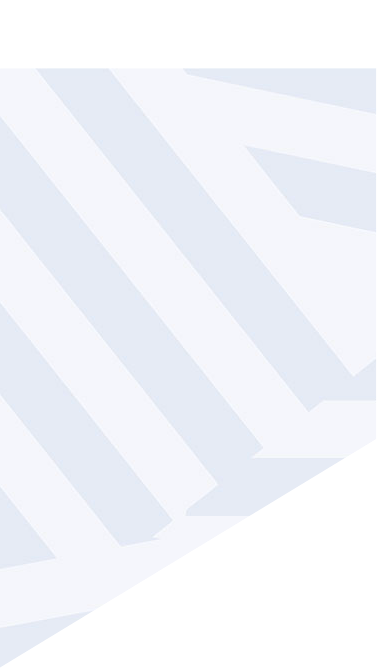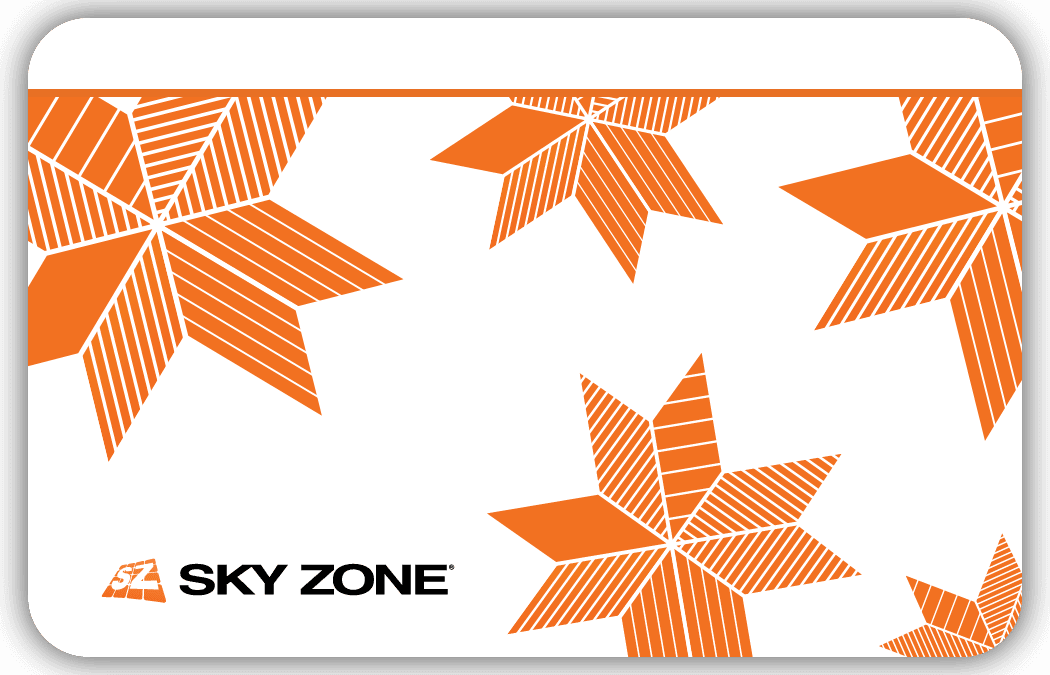HOW DO I PURCHASE A GIFT CARD?
In Store:
You can purchase physical Sky Zone gift cards in person at Sky Zone Charleston. Gift cards purchased in the park can only be redeemed at Sky Zone Charleston location.
Online:
Physical and virtual cards can be purchased at skyzone.com/charleston-wv
- Visit your local park’s page
- Click on Buy Gift Cards
- Click Purchase Gift Card
- Select your delivery method:
Physical: A gift card will be mailed to the specified address within 2-5 business days
eGift: A virtual gift card will be e-mailed to the recipient, usually within a few hours - Enter the amount to be placed on the card
- Enter any recipient / sender information, including an optional message
- Enter shipping / e-mail address depending on your selection
- Review and Checkout
HOW DO I CHECK MY CARD BALANCE?
In Store:
If you purchased or received your gift card in person at Sky Zone Charleston, you can request a Team Member check your gift card balance at the front desk or check the bottom of your latest Sky Zone receipt for card balance.
Online:
Physical and virtual cards purchased online can be checked in the park as well as online at skyzone.com/charleston-wv. If purchased at another Sky Zone location, you may check the balance at skyzone.com or contact the location where purchased.
- Visit our local park’s page
- Click Buy Gift Cards
- Click Check Gift Card Balance
- Enter the Card Number and CVV (found on the back of the card), then click “Check Balance”